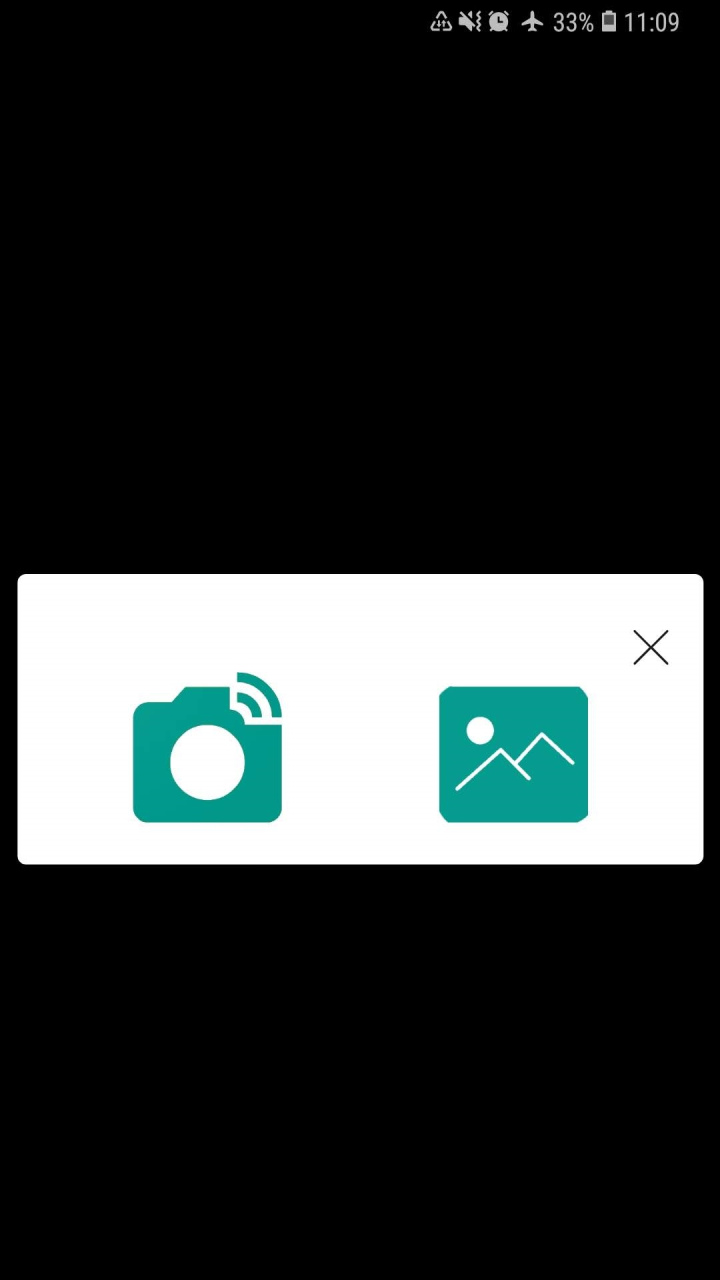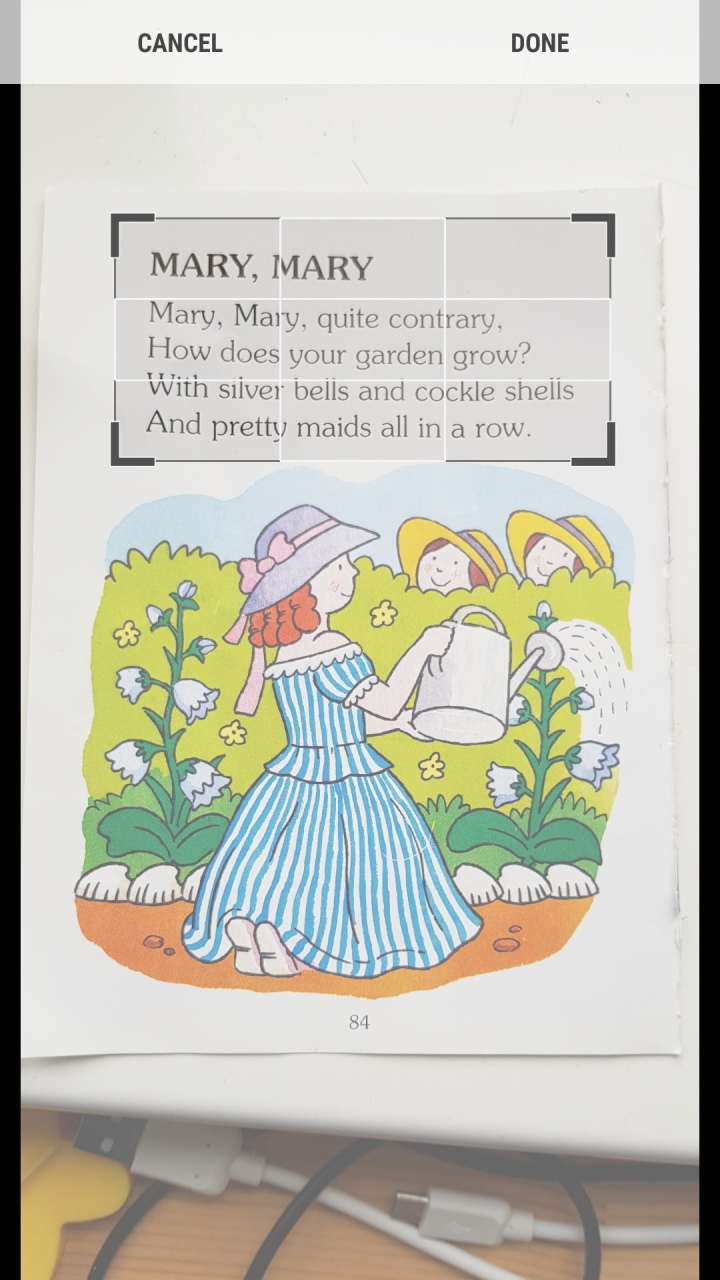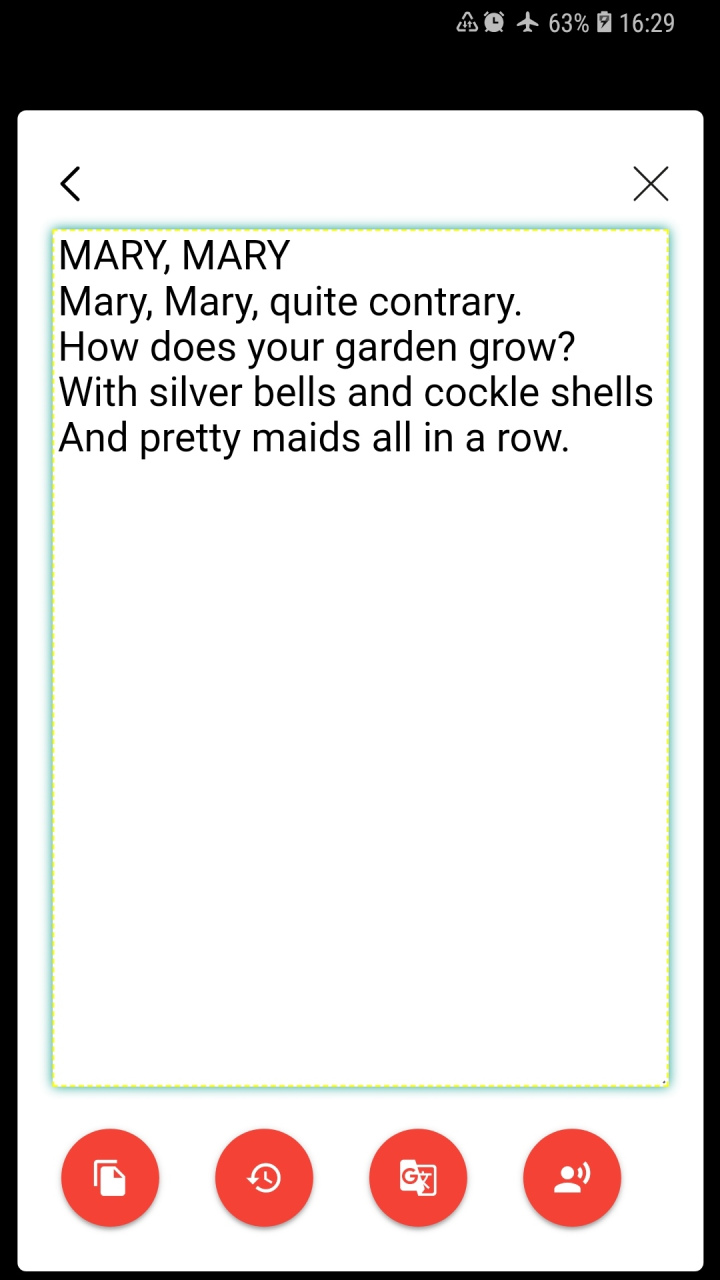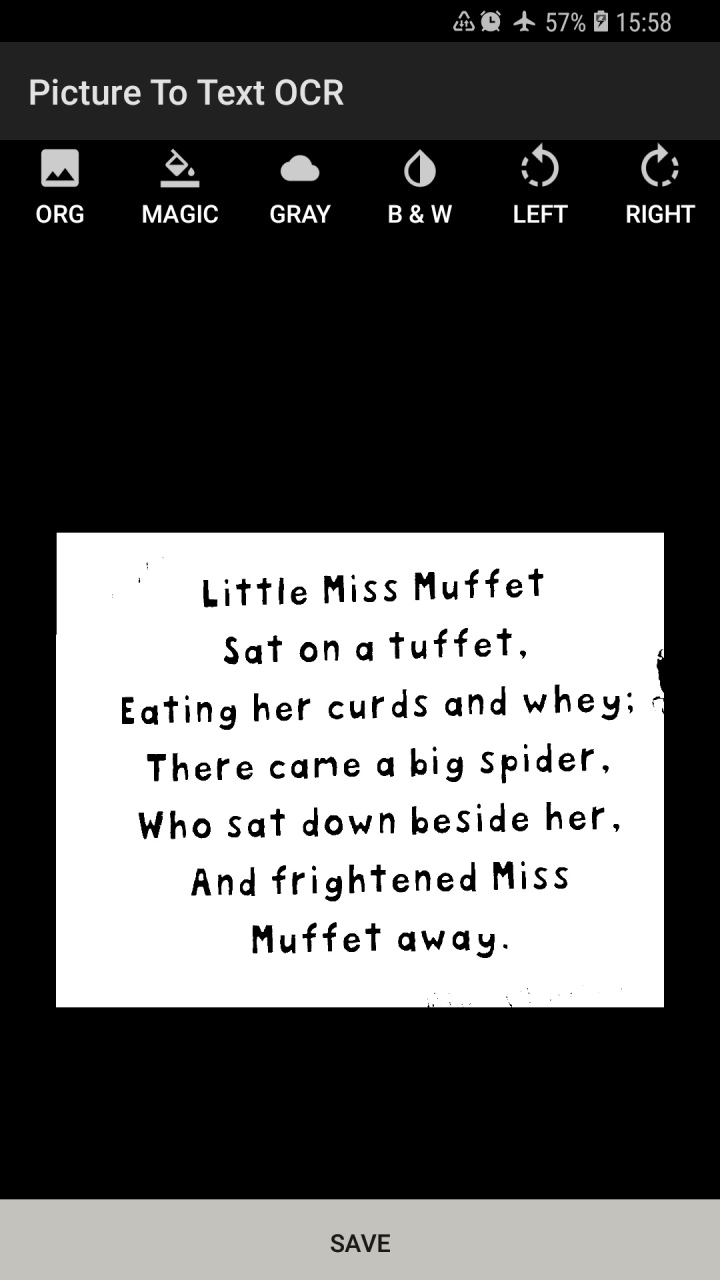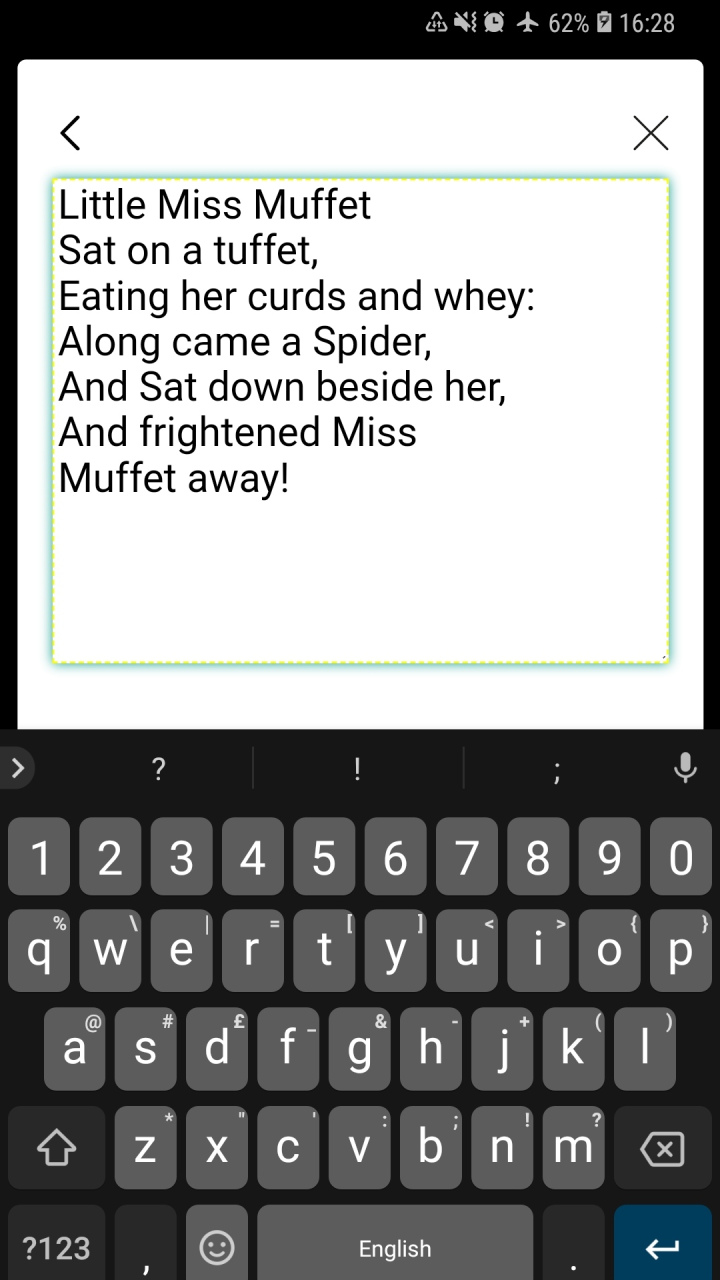Extract text from image - OCR 1.0.2
Continue to app
Free Version
Publisher Description
Pull the printed text from a picture - extract words from image and manipulate/copy.
Take a picture with your camera or upload one from your gallery and convert the image into text by extracting text from images using the best OCR technology!
- Take a picture, crop around the words and extract the text!
- Upload a picture, crop and enhance (using B&W or Gray filter) and extract the text!
- Edit the generated text
- Read out the generated text in speech (British accent)
- Copy it (to paste anywhere else)
- View history of previously extracted texts
- Translate the text to a different language (Google Translate)
The clearer the text in the image, the more accurate the text extraction will be.
- When taking a picture to convert to text, ensure the text is positioned straight, well lit, and as clear as possible without other objects in the image.
- When uploading an image, crop around the text you would like extracted and use the black and white or gray filters to enhance readability.
OCR technology is based on Google's Text Recognition API and currently supports the following languages: Catalan, Danish, Dutch, English, Finnish, French, German, Hungarian, Italian, Latin, Norwegian, Polish, Portuguese, Romanian, Spanish, Swedish, Tagalog, Turkish.
Handwriting is not supported and accuracy will vary according to the way the image is presented.
About Extract text from image - OCR